One of the most common questions I see in SharePoint support forums is how to retrieve the history of a multi-line text field with “append changes” in SharePoint. In most cases, the answer is to retrieve each previous version of a SharePoint item and iterate through them to construct all values in the multi-line text field.
The reasoning behind this is fairly obvious — each instance of a change in the multi-line text field is stored in a separate version of the SharePoint item.
Take for example the following Test list. This list contains a title field and a multi-line text field with “append changes”

If you open up the information panel for this item, you will see the multiline text field with the previous values. Notice how I have updated this item twice and added a value to the Multi field multiple times.

In order to see how SharePoint stores this data, check out the version history. The version history shows the two times I have edited the item, with the latest version being the most recent value in the multi-line text field.

Now you can see why you need to loop through versions. If you did a standard REST call using something like _api/web/lists/getbytitle(‘Test’)/items(1), the Multi column would only have the value of “My second comment in the multiline text field”.
Well, fear no more! There is in fact a way to retrieve the values in your list item without having to iterate over each previous version of the item.
Introducing RenderExtendedListFormData()
An unknown and undocumented REST endpoint exists in SharePoint Online called RenderExtendedListFormData() is the solution we need. You may be saying, “oh, we shouldn’t use undocumented REST endpoints”. Valid point, however, you should be aware that this endpoint is exactly what is used when rendering the information pane in Modern SharePoint via first-party.
Below you will see how to make this request into SharePoint. The RenderExtendedListFormData method is a POST call and takes 5 parameters:
itemId – The ID of your list item
formId – The form name (this is how MSFT determines what fields are returned in the request based on the form)
mode – I haven’t figured out what this means yet
options – I haven’t figured out what this means yet
cutoffVersion – Which is the latest version you want to pull. e.g, if you pass in 0, it will retrieve every version up until the first. If you pass in “2” it will put every version up until 2.0.
fetch("https://yourtenant.sharepoint.com/sites/contosoportal/_api/web/GetList(@v1)/RenderExtendedListFormData(itemId=1,formId='editform',mode='2',options=47,cutoffVersion=0)?@v1=%27%2Fsites%2Fcontosoportal%2FLists%2FTest%27", {
"headers": {
"accept": "application/json;odata=verbose",
"accept-language": "en-US,en;q=0.9",
"content-type": "application/json;odata=verbose",
"sec-fetch-dest": "empty",
"sec-fetch-mode": "cors",
"sec-fetch-site": "same-origin",
"x-requestdigest": "<yourRequestDigest>",
},
"referrer": "https://yourtenant.sharepoint.com/sites/contosoportal/Lists/Test/AllItems.aspx",
"referrerPolicy": "strict-origin-when-cross-origin",
"body": "",
"method": "POST",
"mode": "cors",
"credentials": "include"
});
The Response
The response from this call includes a lot of data as it’s used for the rendering of the edit form, but if you look closely you’ll notice the values for the multiline text field are stored in d.RenderExtendedListFormData.<ColumName>
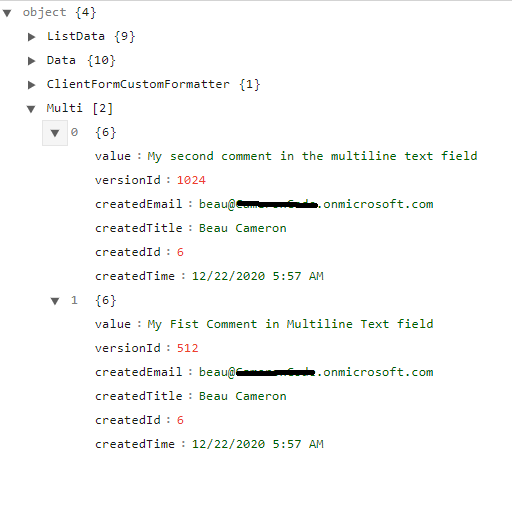
The Multi (your column name) object contains all of the values in the multi-line text field based on the parameters of my REST call above. The response includes the text value, who wrote the value (email, title, id) as well as when the item was created.
HOW AWESOME IS THAT?! I retrieved all appended changes of my multi-line text field, using a single REST call.
Caveats + FYI
As mentioned previously, this is an undocumented REST endpoint. Even though this is used first-party by Microsoft, you should be aware this endpoint is subject to change and your solutions will have a dependency on that. Use at your own risk!
If you know what the other parameters (mode / option) mean in the REST call, I’d love to find out! Please message me if you know!
Beau, would you kindly elaborate on how to use this REST call? Can I use it in a powerapps canvas? Do I need to create a flow? Thank you.
LikeLike
Hi! You can’t make this call in a Canvas App, but you can make this call in Power Automate using the Send HTTP Request to SharePoint Action
LikeLike
Just what I needed. Thanks!
LikeLike
I don’t know if you’re going to see this because this post is pretty old but I’m interested in doing this but can’t figure out how to correctly set up the HTTP Request action. Would you be able to specify what should go where, in terms of the Uri, Headers, and Body sections in that step in the workflow??
LikeLike